Mikrotik Port Fowarding - Port Fowarding is one of the features of the mikrotik router (RB450g, RB750g, RB1100Ahx and other mikrotik router series). Port Fowarding on mikrotik router is used to redirects from destination address (external ip address/ ip WAN Public) to source address ( internal ip address / IP LAN) based on port number. This technique is most often used to make a host (such us web server, ftp server, ssh server, personal pc and other network devices) that is on the internal network can be accessed via the external network (the Internet) and protected without going through a dial-up VPN or other type of vpn.
How to settings or configure port fowarding on web server
Standart ports web server is TCP 80 (http) and 443 (https). Many network devices can be accessed via web based by using port TCP 80 and other port, for example cctv, ip camera, dvr, and other. This example will show you how to foward port web server (tcp 9000) to destination NAT. 107.18.22.12 is the example WAN IP address and 192.168.100.1 is the desired internal destination ip address.
Fowarding port using winbox
1. Login to mikrotik router using winbox application
2. Go to IP => Firewall => NAT . Add new NAT Rule
On General Tab
How to settings or configure port fowarding on web server
Standart ports web server is TCP 80 (http) and 443 (https). Many network devices can be accessed via web based by using port TCP 80 and other port, for example cctv, ip camera, dvr, and other. This example will show you how to foward port web server (tcp 9000) to destination NAT. 107.18.22.12 is the example WAN IP address and 192.168.100.1 is the desired internal destination ip address.
Fowarding port using winbox
1. Login to mikrotik router using winbox application
2. Go to IP => Firewall => NAT . Add new NAT Rule
On General Tab
Chain = dstnat
Dst. Address = WAN IP Address Mikrotik Router
Protocol = TCP
Dst. Port = 9000 / you can change it.
On Tab Action
Action = dst-nat
To Address = Internal destination ip address (Web Server Ip address)
To Port = default port (for example port 80)
Mikrotik Port Fowarding FTP Server, SSH Server, Mail Server, RDP (Remote Desktop Protocol), and RTSP (Real Time Streaming Protocol).
Default Port List Network Protocol
1. FTP Server = 20 & 21 TCP
2. SSH Server = 22
3. Mail Server = POP3 - port 110, IMAP - port 143, SMTP - port 25, HTTP - port 80, Secure SMTP (SSMTP) - port 465, Secure IMAP (IMAP4-SSL) - port 585, IMAP4 over SSL (IMAPS) - port 993, Secure POP3 (SSL-POP) - port 995
4. RDP (Remote Desktop) = TCP port 3389 and UDP port 3389
5. RSTP (Real Time Streaming Protocol) = TCP port 554, UDP Port 3389
How to Setup / configure port fowarding on mikrotik router
On To Port text field, enter default port of network protocol that will be forwarded
If the mikrotik port forwarding not working, please disable or change the ftp port, ssh port , and www port on IP Service List ( IP => Services). See the capture below :



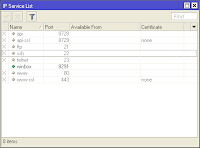
0 Response to "Mikrotik Port Fowarding Tutorial"
Post a Comment