What is a DHCP Server? DHCP server is a protocol that enables any computer equipment in the local network to get an IP Address automatically. If the dhcp server protocol is not enable, then all computer equipment in the local network must be given an IP Address manually.
How to setting dhcp server on mikrotik router
To make it easier, please download winbox first, to perform the configuration.1. Login to mikrotik router using winbox
2. Go to IP => DHCP Server and click DHCP Setup Button. Select the interface that will use the DHCP Server protocol on DHCP Server Interface drop-down list. Then click Next
3. DHCP Address Space is a possibilty the availability of an IP Address that reserved for the local computer network equipment.
4. Gateway for DHCP Network is an IP Address interface that used as gateway for the DHCP Client.
5. Address to Give Out is the address that reserved to be given to the client via DHCP process.
6. DNS Server, DNS IP Address provided to DHCP Client
7. Lease Time, duration of use ip address by DHCP client.
8. DHCP setting is completed.
Please disconnect your PC or laptop to the router, and then connect it again to obtain an ip address automatically.
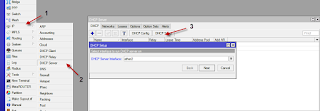



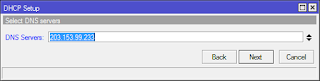

0 Response to "DHCP Server On Mikrotik Router"
Post a Comment